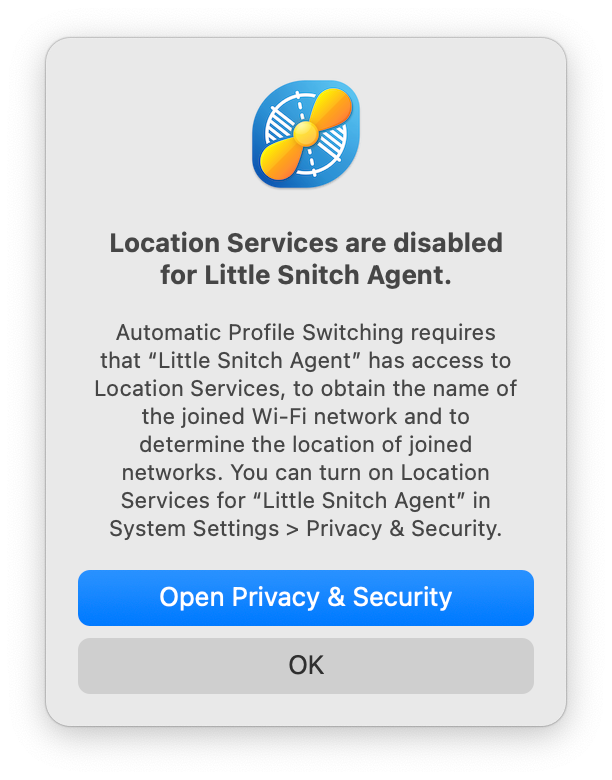
Automatic Profile Switching in Little Snitch lets you define firewall rule sets (profiles) for different network environments, such as home, work, or public Wi‑Fi. When you connect to a network, Little Snitch automatically detects the change and switches to the corresponding profile.
To correctly identify these network changes, Little Snitch must determine the name of the connected Wi‑Fi network, known as the SSID.
On macOS, retrieving the SSID is considered a location-based action because it can hint at the computer’s location. Prior to macOS 15 (Sequoia), third-party apps could access this information without user consent. However, Apple has now restricted this access for privacy reasons, so users must explicitly grant Location Services permission. Without this permission, Little Snitch cannot use the API to retrieve the SSID and detect Wi‑Fi network changes.