What happens on your device, stays on your device – until it doesn’t
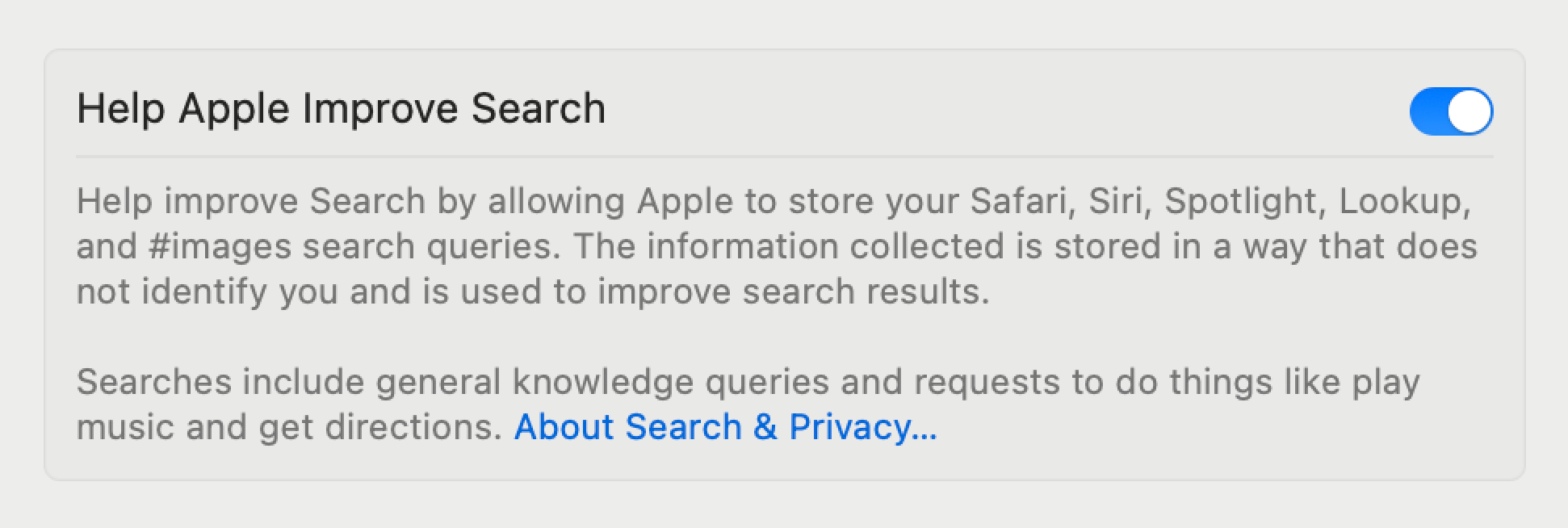
Apple has recently shown a noticeable tendency to collect, gather, transmit, and sometimes even store privacy-sensitive data – despite repeatedly emphasizing the importance of protecting such data and ensuring it remains solely on the user’s device.
This is, of course, always accompanied by assurances that it is done in an anonymized manner that prevents any connection to an individual. However, this increasingly occurs without users being asked in advance for their consent to this data transmission and storage.
While Apple usually provides the option to disable these features, they are often enabled by default.
Aside from the recently much-discussed Enhanced Visual Search functionality, which analyzes image content from personal photos and matches it against an Apple database, macOS Sequoia introduces another new feature labelled Help Apple Improve Search, which sends and stores various search queries from Safari, Spotlight, and other sources to improve search results.
This feature, too, is enabled by default and is well hidden at the very bottom of System Settings > Spotlight.
Apple describes it as follows:
“Help improve Search by allowing Apple to store your Safari, Siri, Spotlight, Lookup, and #images search queries. The information collected is stored in a way that does not identify you and is used to improve search results.”
For more details, users can click on About Search & Privacy, which makes for an interesting read. It describes in detail what kind of data Apple collects, including:
- Your location
- Your topics of interest (e.g., cooking or basketball)
- Your search queries, including visual search queries
- Contextual information related to your search queries
- Suggestions you have selected
- Apps you use
- Related device usage data
- The names and types of music or video services you subscribe to
Apple explains:
“Information sent to Apple related to your searches is used to process your request and to develop and improve search results, such as by using your search queries to fine-tune Search models. It is not linked to your Apple Account or email address.”
Even if the data sent is not directly linked to me as a person, the data itself may contain information I might not want to share with third parties. For example, if I intentionally or accidentally type one of my passwords into Spotlight, do I really want Apple to use that to train its search models, potentially spitting out that password in a future suggestion?
And even if the feature can be turned off – if users don’t even know that it exists or where to find it because it was quietly added in a system update, they cannot decide whether to use it or disable it.
It’s worth noting that the new option in System Settings only governs the storage of this data, not its transmission to Apple. If Include Safari Suggestions is enabled in Safari Settings > Search, inputs into the search field are still sent to Apple for providing suggestions. To prevent this, Include Safari Suggestions must also be disabled.
Additionally, users of Little Snitch can block connections from parsecd and parsec-fbf to apple.com. These daemon processes handle the transmission of search and analytics data for Spotlight Suggestions, Safari Suggestions, Siri Suggestions, and more.
