Regardless of whether you are a long-time user, or just a beginner – you will love LaunchBar’s beautiful interface. Every aspect, every pixel was designed for simplicity.
Choose your preferred appearance from a set of stunning built-in themes.
Start with a single keyboard shortcut to access
and control every corner of your Mac.
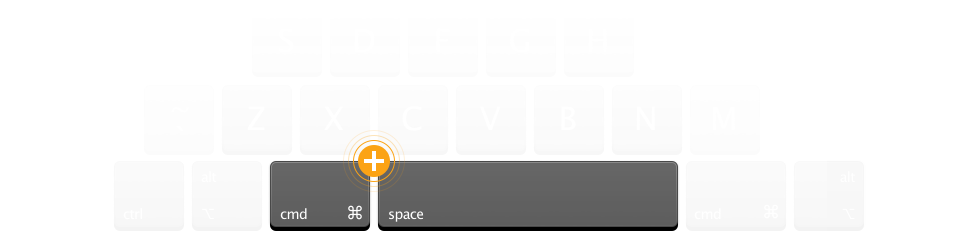








Regardless of whether you are a long-time user, or just a beginner – you will love LaunchBar’s beautiful interface. Every aspect, every pixel was designed for simplicity.
Choose your preferred appearance from a set of stunning built-in themes.
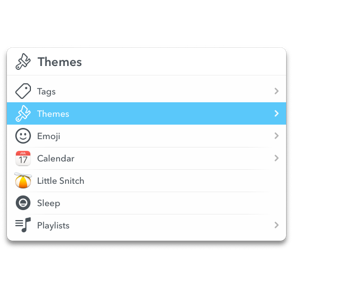
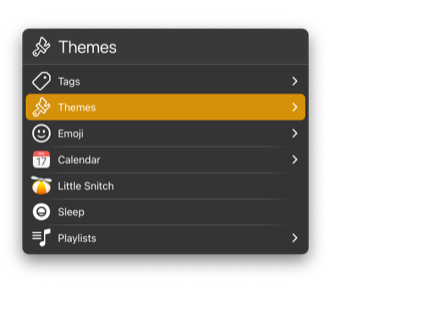
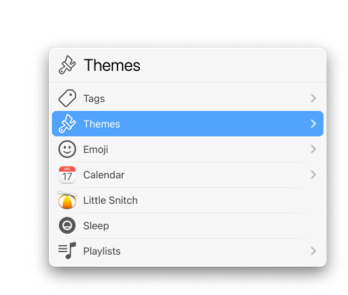
LaunchBar’s ever-growing set of built-in indexing rules includes Finder Tags, Emoji, Shortcuts, Reminders, Safari Reading List and Top Sites, iCloud Tabs, Text Snippets, Themes and more.




















With custom, script-based actions you can vastly extend LaunchBar to fit your needs. Install actions written by other users or write your own in a variety of scripting languages such as AppleScript, JavaScript, Ruby, Python, PHP and more.

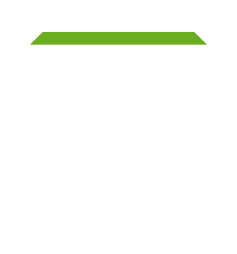



Explore an item’s metadata such as image dimensions, color profiles, Finder tags, navigate into application bundles, browse property list or text file contents, view recent documents and other associated files, review file attributes, disk capacity, word counts, and more.





Perform web searches on Google, Wikipedia or DuckDuckGo even more efficiently with live suggestions. And many actions such as Calculator or Calendar input also provide instant feedback for the entered query.
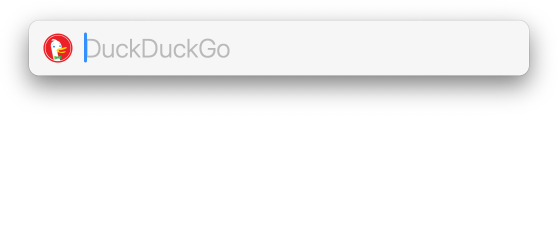
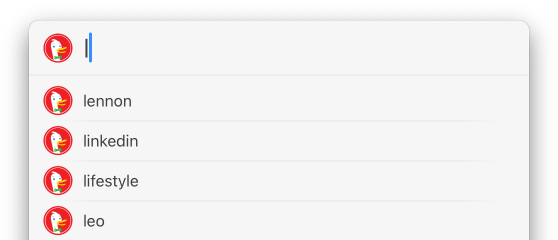
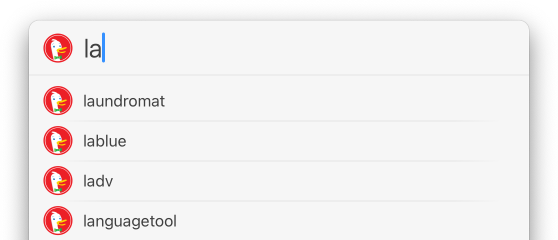
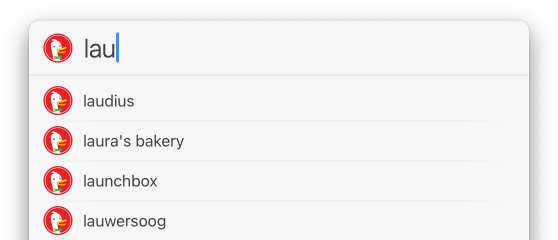
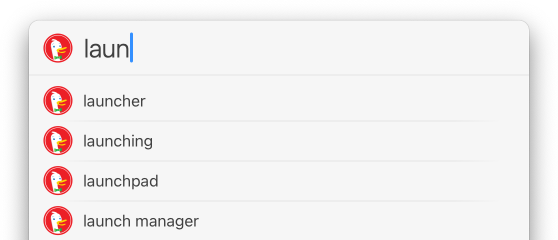
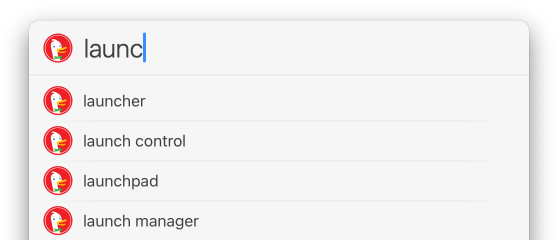
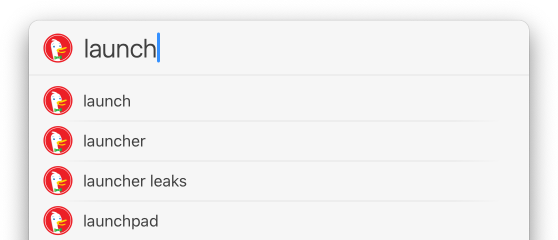
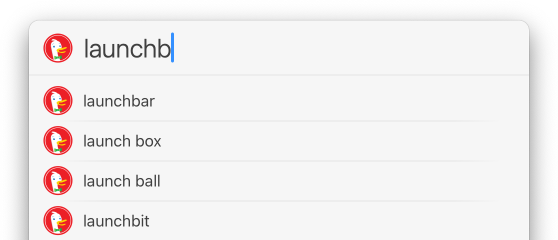
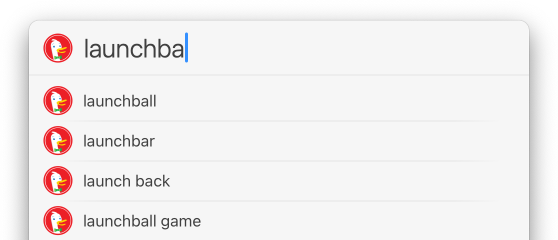
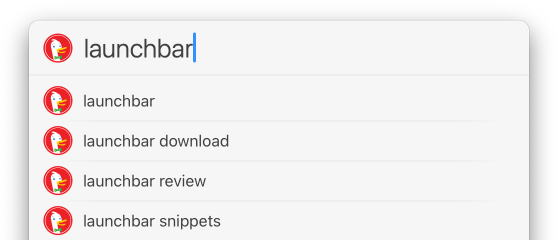
Regardless of how long you’ve been using LaunchBar, there is still something new to be discovered. With Usage Statistics you get a detailed analysis about the features you use most often, and the ones remaining to be explored.
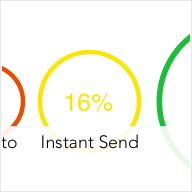
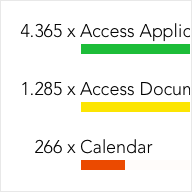



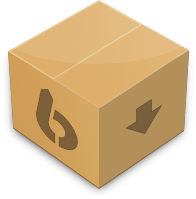
In addition to a 30-day trial period LaunchBar can be used for free as long and as often as you like. It just occasionally invites you to take a short break, allowing you to breathe and relax.
Get LaunchBar now